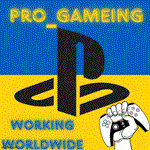TOP-UP and Purchase of PSN 🎮 Ukraine | VERY FAST!!!
Content: text (16 symbols)
Available: 3
Uploaded: 03.05.2025
Positive responses: 300
Negative responses: 0
Sold: 651
Refunds: 0
$0.05
The best rate on the site!!! Check it out!
I will help with payment for any games/add-ons in the PS Store for Ukrainian accounts. Always in touch, purchase within 10-20 minutes!
✅ Everything you buy on a Ukrainian account will be available on your Russian account.
—————💵WHAT AMOUNT TO BUY💵—————I will help with payment for any games/add-ons in the PS Store for Ukrainian accounts. Always in touch, purchase within 10-20 minutes!
✅ Everything you buy on a Ukrainian account will be available on your Russian account.
💰Enter the cost of the game/games in hryvnia or the amount of hryvnia you need in the right column of the form (I will receive UAH) and in the left column you will see the cost of the purchase in your currency 💰
❗️JUST REPLENISH YOUR WALLET FROM 100 UAH ONLY. Replenishment only in multiples of 50 UAH!!! If you need a replenishment of 125 UAH, then buy 150 UAH, otherwise we will be able to replenish only 100 UAH.
❗️PURCHASE OF THE CART/ANY GAMES, etc. is possible for any exact amount of this product
🎮 How to buy?!
⁃⁃ Add the games you need to buy to the cart of your Ukrainian account (if you need a PS Plus subscription - there is a separate ad in the profile, see the link below), you can also top up with an amount taking into account the multiplicity
PLAYSTATION PLUS
ESSENTIAL
➖ 1 month - 225 UAH
➖ 3 months - 550 UAH
➖ 12 months - 1300 UAH
EXTRA / EXTRA
➖ 1 month - 325 UAH
➖ 3 months - 900 UAH
➖ 12 months - 2150 UAH
LUXE / DELUXE
➖ 1 month. — 375 UAH
➖ 3 months — 1050 UAH
➖ 12 months — 2500 UAH
EA PLAY
➖ 1 month — 150 UAH
➖ 12 months — 800 UAH
GTA
➖ 1 month — 275 UAH
If you want to pre-order the game or top up your balance, just write it in the chat.
⁃ Pay the required amount of UAH and enter your account details in the input fields.
⁃ After payment, you will receive a unique code - you need to send it to me to verify the payment.
- You need to enable two-step authentication on your Ukrainian account (instructions: https://www.playstation.com/ru-ru/support/account/2sv-psn-login/) and send a one-time backup code (Security ➡️ Backup codes) to log into your account.
⁃⁃ Add the games you need to buy to the cart of your Ukrainian account (if you need a PS Plus subscription - there is a separate ad in the profile, see the link below), you can also top up with an amount taking into account the multiplicity
PLAYSTATION PLUS
ESSENTIAL
➖ 1 month - 225 UAH
➖ 3 months - 550 UAH
➖ 12 months - 1300 UAH
EXTRA / EXTRA
➖ 1 month - 325 UAH
➖ 3 months - 900 UAH
➖ 12 months - 2150 UAH
LUXE / DELUXE
➖ 1 month. — 375 UAH
➖ 3 months — 1050 UAH
➖ 12 months — 2500 UAH
EA PLAY
➖ 1 month — 150 UAH
➖ 12 months — 800 UAH
GTA
➖ 1 month — 275 UAH
If you want to pre-order the game or top up your balance, just write it in the chat.
⁃ Pay the required amount of UAH and enter your account details in the input fields.
⁃ After payment, you will receive a unique code - you need to send it to me to verify the payment.
- You need to enable two-step authentication on your Ukrainian account (instructions: https://www.playstation.com/ru-ru/support/account/2sv-psn-login/) and send a one-time backup code (Security ➡️ Backup codes) to log into your account.
▪️How to enable two-step authentication?
1. Select Settings > Account Management > Account Information > Security > Two-Step Verification.
2. Select Activate to enable two-step verification (2SV).
3. Select the method for receiving the code via SMS
❕When enabling 2FA using SMS, you can use a phone number from any country.
▪️ Where can I find backup codes?1. Select Settings > Account Management > Account Information > Security > Two-Step Verification.
2. Select Activate to enable two-step verification (2SV).
3. Select the method for receiving the code via SMS
❕When enabling 2FA using SMS, you can use a phone number from any country.
In the console menu and in the web version of the personal account there is a section with backup codes: "Settings" > "Users and accounts" > "Security" > "Backup codes".
⏰ 🚀 If you provide your information correctly and completely, the subscription process after receiving all data from the buyer will be completed within 15-20 minutes (delays may also occur if the Sony server is overloaded, but in most cases the process takes up to 20 min)!But not longer than 12 hours.🎮 Once the top-up process is completed, you will be able to enjoy the games.
💵 If a REFUND is made due to your fault or your initiative (wrong region, mixed up the product, didn’t read the product description, account is blocked or frozen, forgot the data, changed your mind, etc.), THE REFUND IS CARRIED OUT WITH A DEPICTION OF 20 FOR PAYMENT OF THE SITE COMMISSION. If it is the seller´s fault, a FULL refund will be provided. AFTER receipt of the goods there are no refunds./attention💻 Working hours 🕙 08:30 - 🕛 02:00 (GMT 3) - after 01:00 we will process payment in the morning!
💵 If a REFUND is made due to your fault or your initiative (wrong region, mixed up the product, didn’t read the product description, account is blocked or frozen, forgot the data, changed your mind, etc.), THE REFUND IS CARRIED OUT WITH A DEPICTION OF 20 FOR PAYMENT OF THE SITE COMMISSION. If it is the seller´s fault, a FULL refund will be provided. AFTER receipt of the goods there are no refunds./attention💻 Working hours 🕙 08:30 - 🕛 02:00 (GMT 3) - after 01:00 we will process payment in the morning!
04.05.2025 22:41:03
Спасибо
04.05.2025 15:15:02
Быстро, надёжно, а главное честно!
03.05.2025 15:40:36
Очень быстро, рекомендую!
02.05.2025 13:41:44
Заказ сделал быстро. Рекомендую
02.05.2025 9:58:15
Как всегда все быстро и без проблем спасибо!!!
29.04.2025 14:41:17
Хороший продавец, рекомендую 👍.
28.04.2025 10:05:30
Как всегда все отлично!! Обращаюсь постоянно👍👍
27.04.2025 16:26:46
Всë быстро и качественно!
27.04.2025 14:40:19
Всё прошло очень быстро и без проблем! Спасибо продавцу)
27.04.2025 12:06:57
все прошло быстро и доступно, спасибо за пополнение кошелька