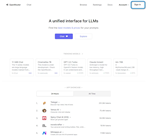🪙 OpenRouter balance refill | No VAT | No login
Content: text (16 symbols)
Available: 3
Uploaded: 06.04.2025
Positive responses: 0
Negative responses: 0
Sold: 2
Refunds: 0
$1.67
🛠️A service for paying for OpenRouter balance replenishment. Without logging into your profile (payment via link) or with logging in (a link for logging in will be sent to your email).
❗For Stripe transactions (without logging in, payment via link), the service charges a fee of 5% + $ 0.35, this amount will be deducted from the credits you provide. That is, you will receive less than you specified in the widget in the "Receive" section.
👌🏻When paying by logging into your account, you will receive the amount you specified in the widget in the "Receive" section.
🪙 About the service
The platform provides developers and users with access to a wide selection of artificial intelligence models from different providers. This allows you to easily switch between models, compare their capabilities and choose the best solutions without having to interact with each provider separately.
🔌How does your account balance replenishment work?
1️⃣ Before paying, select the amount you want to buy a subscription for (minimum $5). And the login type (without logging in or via a link sent to your email).
❗For Stripe transactions (without logging in, payment via link), the service charges a commission of 5% + $ 0.35, this amount will be deducted from the credits you provide. That is, you get less than you specified in the widget in the "Receive" section.
👌🏻When paying by logging into your account, you receive the amount you specified in the widget in the "Receive" section.
2️⃣ Choose a convenient payment method for you and follow the payment instructions.
❗commission 0 when paying with a card of any bank and the SBP in Robokassa💳
3️⃣After payment, you will receive a unique 16-digit code, which you MUST write to the seller in the chat. Without it, it is impossible to connect a subscription!
4️⃣ The seller issues a top-up to your account (the payment link must be sent to the chat). When ready, he will inform you of the result. Stay in touch.
❓How to get a payment link?
Go to your OpenRouter account - Profile - Credits - "Add credits" button - Do not fill out the form with the data, find the "Use the checkout page" slider and turn it on - "Get payment link" button - "Buy credits" button - The payment page opens - Send the link to it to the chat when the seller asks.
⏰ Replenishing the balance will take from 15 minutes, but not more than 12 hours. The order processing speed depends on the workload and time of day.
Subscriptions made outside of working hours (see schedule below) will be activated during working hours.
✍If you have any questions, ask them in the chat or telegram support. We will always help.
🔒Confidentiality 100, we do not store customer data.
🙏🏻 Have a problem or have not paid for a subscription? Write to the chat or to the support in telegram, we will always resolve the situation! Do not rush to leave a negative review.
❤️ Did you like the quality of service? Leave a positive review in the "Product Review" tab!
👨🏻💻Working hours:
Mon - Sun: 08:00 - 21:00
Moscow time (GMT +3)
❗For Stripe transactions (without logging in, payment via link), the service charges a fee of 5% + $ 0.35, this amount will be deducted from the credits you provide. That is, you will receive less than you specified in the widget in the "Receive" section.
👌🏻When paying by logging into your account, you will receive the amount you specified in the widget in the "Receive" section.
🪙 About the service
The platform provides developers and users with access to a wide selection of artificial intelligence models from different providers. This allows you to easily switch between models, compare their capabilities and choose the best solutions without having to interact with each provider separately.
🔌How does your account balance replenishment work?
1️⃣ Before paying, select the amount you want to buy a subscription for (minimum $5). And the login type (without logging in or via a link sent to your email).
❗For Stripe transactions (without logging in, payment via link), the service charges a commission of 5% + $ 0.35, this amount will be deducted from the credits you provide. That is, you get less than you specified in the widget in the "Receive" section.
👌🏻When paying by logging into your account, you receive the amount you specified in the widget in the "Receive" section.
2️⃣ Choose a convenient payment method for you and follow the payment instructions.
❗commission 0 when paying with a card of any bank and the SBP in Robokassa💳
3️⃣After payment, you will receive a unique 16-digit code, which you MUST write to the seller in the chat. Without it, it is impossible to connect a subscription!
4️⃣ The seller issues a top-up to your account (the payment link must be sent to the chat). When ready, he will inform you of the result. Stay in touch.
❓How to get a payment link?
Go to your OpenRouter account - Profile - Credits - "Add credits" button - Do not fill out the form with the data, find the "Use the checkout page" slider and turn it on - "Get payment link" button - "Buy credits" button - The payment page opens - Send the link to it to the chat when the seller asks.
⏰ Replenishing the balance will take from 15 minutes, but not more than 12 hours. The order processing speed depends on the workload and time of day.
Subscriptions made outside of working hours (see schedule below) will be activated during working hours.
✍If you have any questions, ask them in the chat or telegram support. We will always help.
🔒Confidentiality 100, we do not store customer data.
🙏🏻 Have a problem or have not paid for a subscription? Write to the chat or to the support in telegram, we will always resolve the situation! Do not rush to leave a negative review.
❤️ Did you like the quality of service? Leave a positive review in the "Product Review" tab!
👨🏻💻Working hours:
Mon - Sun: 08:00 - 21:00
Moscow time (GMT +3)
❗Refund❗
✅ You can return 100% of the subscription/refill cost if payment for the subscription/refill is not possible due to the seller´s fault.
✅ You can return the subscription/refill cost (without a payment fee) if the seller has not yet paid for the subscription/refill.
❌ You cannot return the subscription/refill cost if the subscriptions/refills have already been paid for.
❌ You cannot return the subscription/refill cost if you sent an incorrect payment link (for example, you mixed up the site), but the subscriptions/refills have already been paid for by the seller.
📞You can contact the seller in the chat or telegram support.
✅ You can return 100% of the subscription/refill cost if payment for the subscription/refill is not possible due to the seller´s fault.
✅ You can return the subscription/refill cost (without a payment fee) if the seller has not yet paid for the subscription/refill.
❌ You cannot return the subscription/refill cost if the subscriptions/refills have already been paid for.
❌ You cannot return the subscription/refill cost if you sent an incorrect payment link (for example, you mixed up the site), but the subscriptions/refills have already been paid for by the seller.
📞You can contact the seller in the chat or telegram support.
No feedback yet